This day finally came, after several test drive drawings on HTC flyer.
A 4-hours gig (12pm - 2pm & 5pm - 7pm) for 2 days at HTC Weekend, using their HTC Flyer at Ngee Ann City, Civic Plaza.





My little workspace at kids' corner.:D

The wifi printer at my back, which I will do a wireless printing of the caricature drawn, from the HTC Flyer later.

First piece, using the pencil tool on HTC Flyer Notes app.
A pretty tough one, as this subject - emcee is working ~talking on his microphone....

Nevertheless, since I have captured the drawing process, I might as well post it up here.





This pencil tool has the pencil medium texture and quality.
However, after looking at the printout, which was blown up to A4 size, the resolution was not so good, and it is not contrasting. In addition, we can't choose the 4R paper size, which is nearer to the original drawing size. (That's what happened to most default wifi printing from tablet. It happened to my iPad too.)
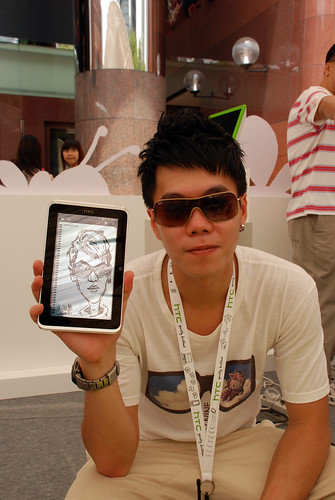
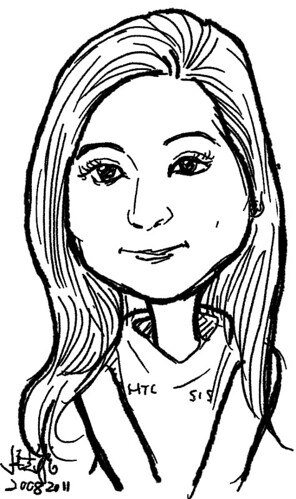
I switched to the pen tool from this sketch onwards. Now, the printout looked contrasting, because of the black colour, instead of the greyish tone from the pencil tool. These lines looked more harsh, but I see this as a challenge - doing my best within the limitations! I played with the line thickness (manually, not with the pressure sensitivity found in Wacom Cintiq). With such a small drawing area and short timeframe, I use the sketchy instead of the refine style approach.

Another video. This time, I am using the pen tool.

This was an easy one!:D
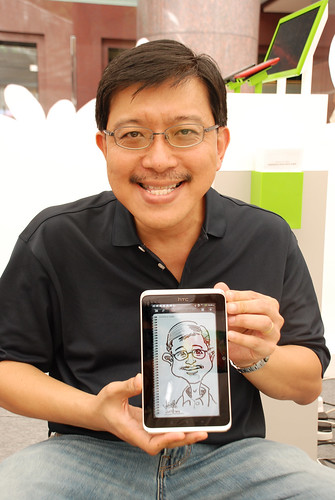

Does she look familiar?:D


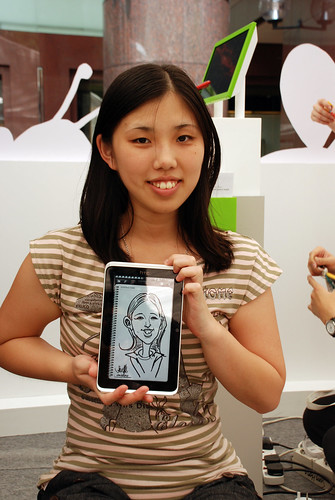

.... and him?



This gentleman dropped me an email, after receiving his digital caricature:-


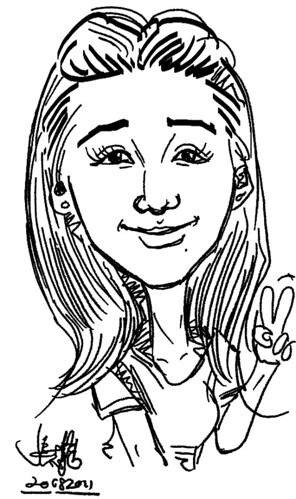


Mixing the marker nip with the pen tool here.....
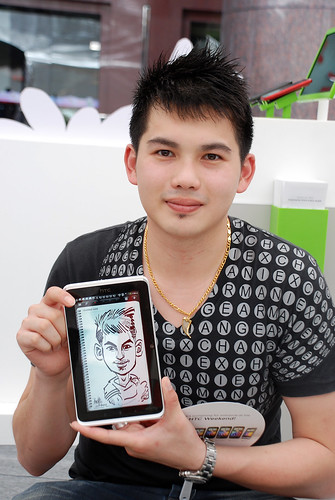



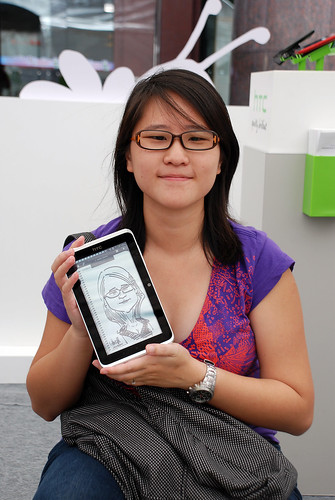

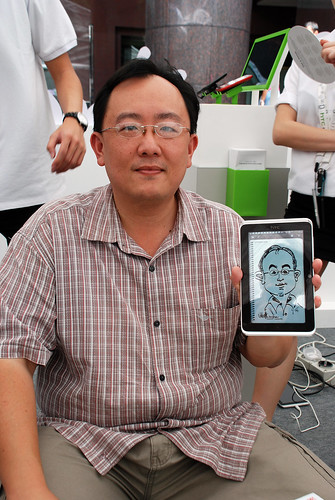
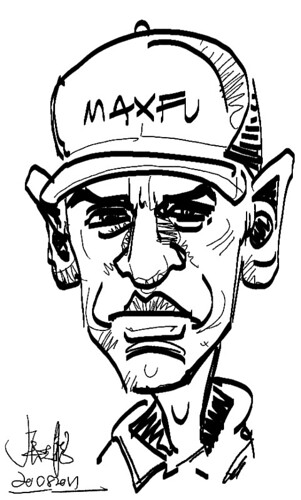
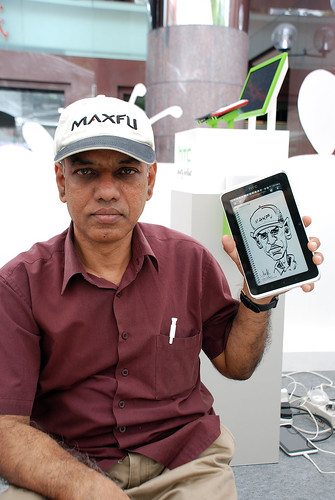
Digital caricature on HTC vs the A4 size printout.
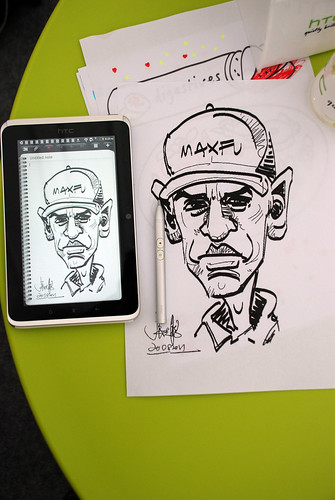

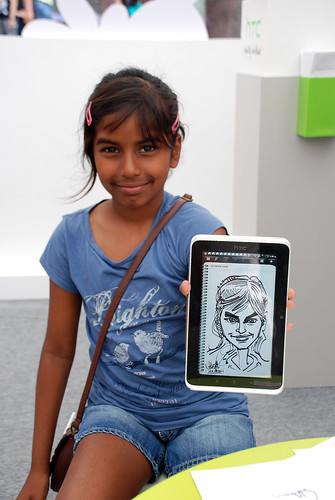
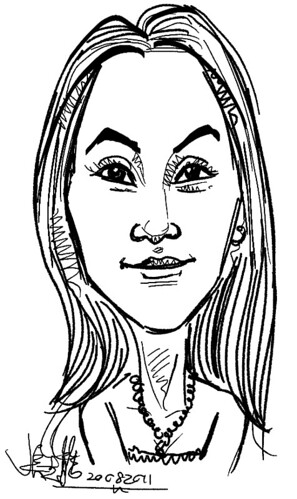


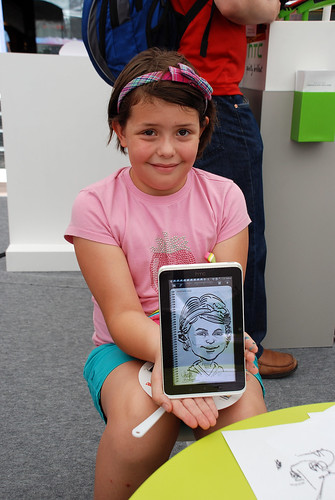

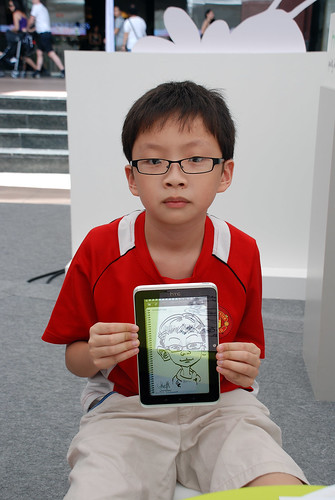



Experimenting along the way while I am sketching.
I used the marker, pen and pencil (for hair shading) tool here. Looks pretty good.


The pencil medium worked pretty well here....
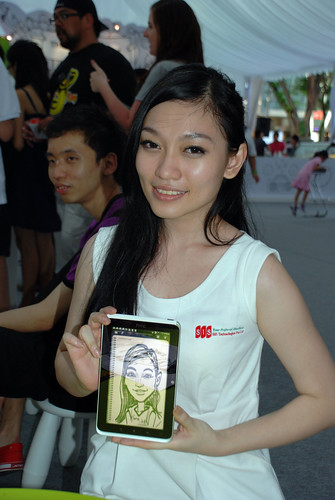



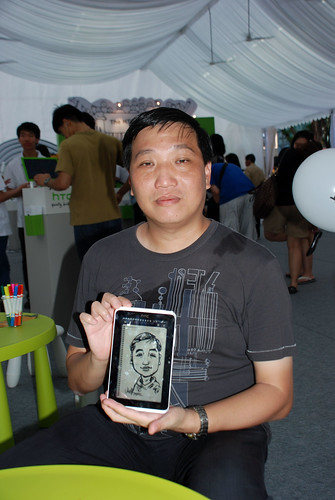
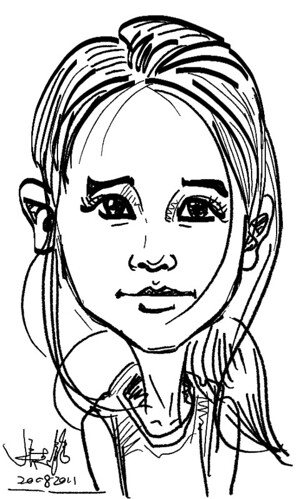


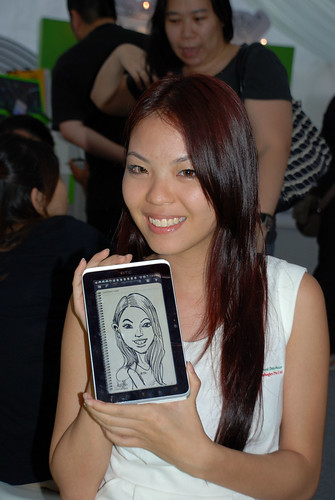

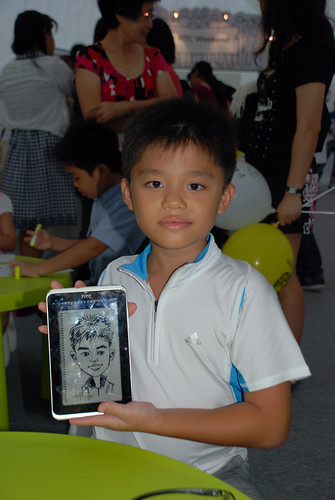







Me in action!:D


This is my favourite caricatures done on HTC Flyer today!:)
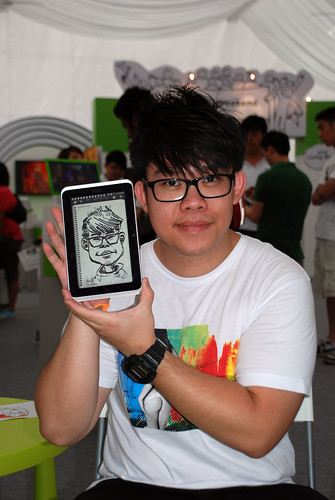
On HTC vs printout.
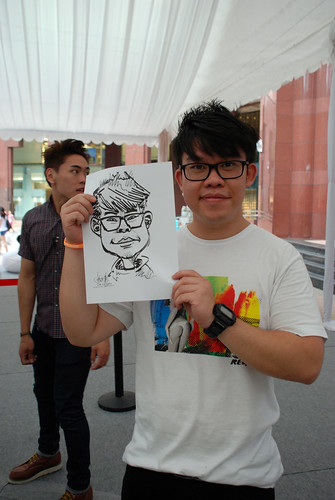
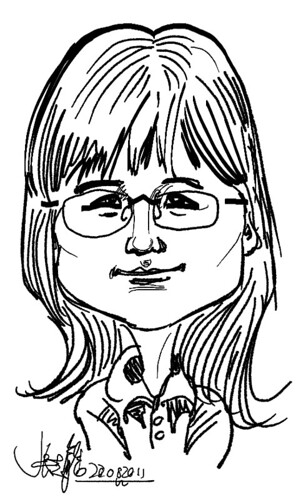
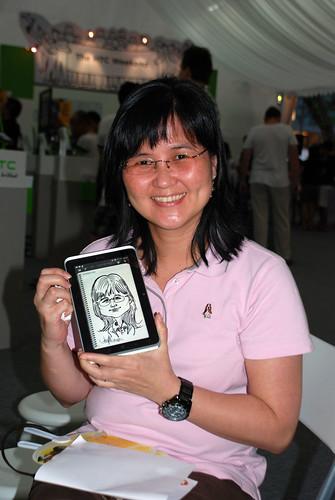


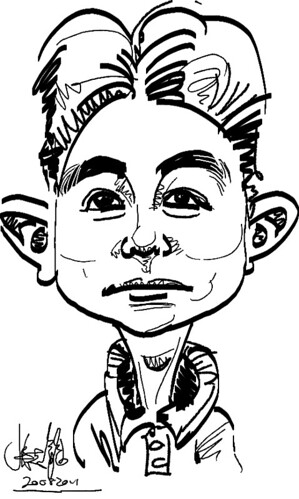
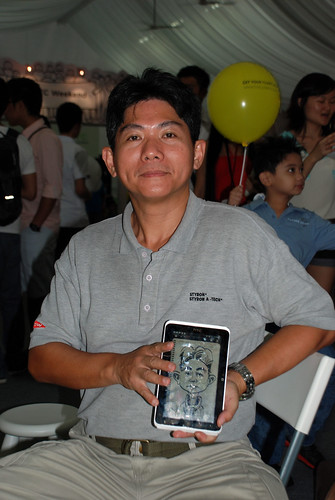

Quite a close one?
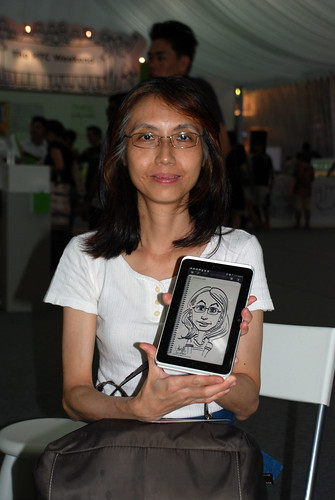

My another favourite. To me, Caucasians are generally easier to draw because of their sharp features.


Besides wireless printing, another cool thing about this HTC Flyer is that I can upload the caricatures drawn, directly to my Flickr albums, from this client's loan demo set.

Last one.
I will be back tomorrow for another day on HTC Flyer....
A 4-hours gig (12pm - 2pm & 5pm - 7pm) for 2 days at HTC Weekend, using their HTC Flyer at Ngee Ann City, Civic Plaza.





My little workspace at kids' corner.:D

The wifi printer at my back, which I will do a wireless printing of the caricature drawn, from the HTC Flyer later.

First piece, using the pencil tool on HTC Flyer Notes app.
A pretty tough one, as this subject - emcee is working ~talking on his microphone....

Nevertheless, since I have captured the drawing process, I might as well post it up here.





This pencil tool has the pencil medium texture and quality.
However, after looking at the printout, which was blown up to A4 size, the resolution was not so good, and it is not contrasting. In addition, we can't choose the 4R paper size, which is nearer to the original drawing size. (That's what happened to most default wifi printing from tablet. It happened to my iPad too.)
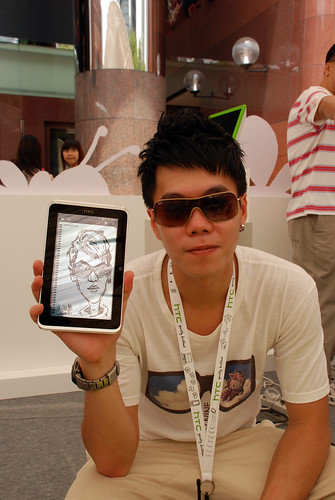
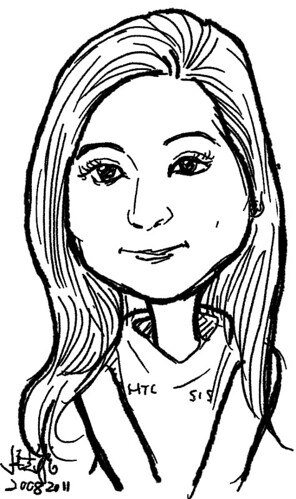
I switched to the pen tool from this sketch onwards. Now, the printout looked contrasting, because of the black colour, instead of the greyish tone from the pencil tool. These lines looked more harsh, but I see this as a challenge - doing my best within the limitations! I played with the line thickness (manually, not with the pressure sensitivity found in Wacom Cintiq). With such a small drawing area and short timeframe, I use the sketchy instead of the refine style approach.

Another video. This time, I am using the pen tool.

This was an easy one!:D
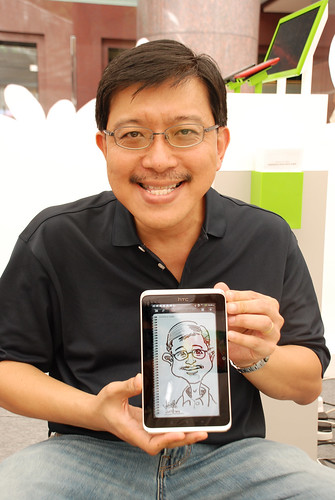

Does she look familiar?:D


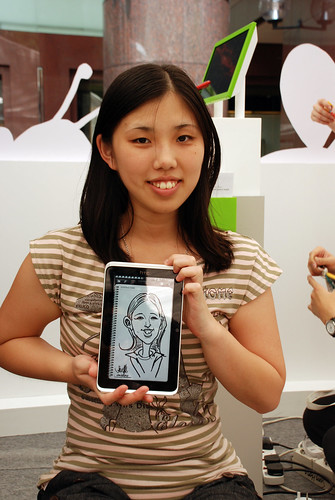

.... and him?



This gentleman dropped me an email, after receiving his digital caricature:-
"Hi Jit,
Thanks for sharing your drawing, very nice version of me!
I bringing my wife later to experience it too, see you there.
Best rgds
TW"


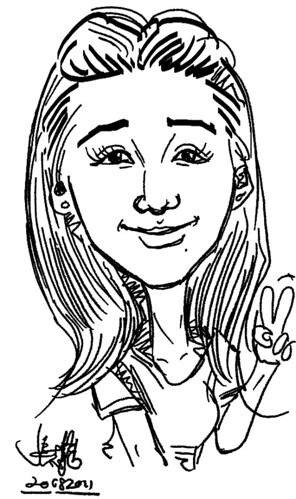


Mixing the marker nip with the pen tool here.....
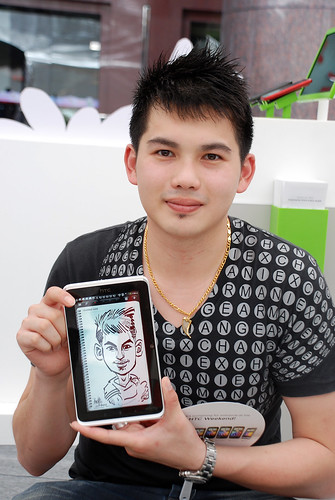



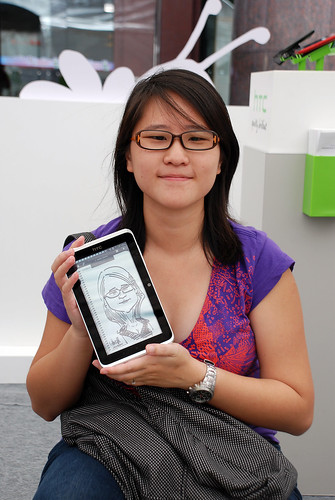

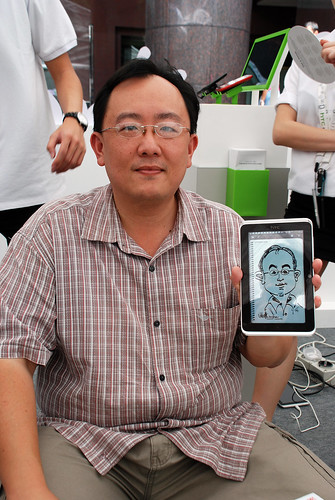
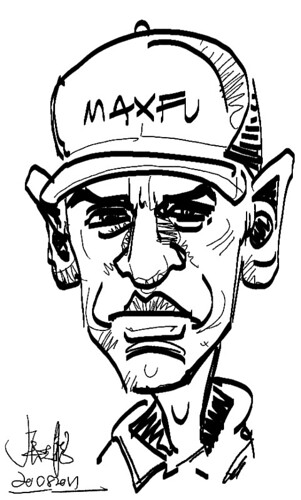
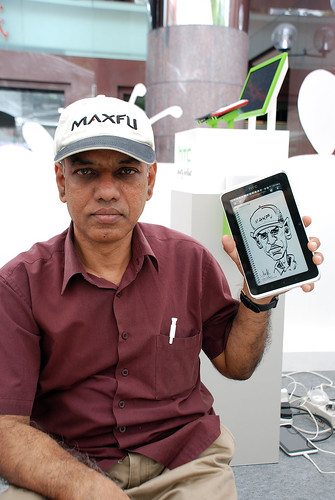
Digital caricature on HTC vs the A4 size printout.
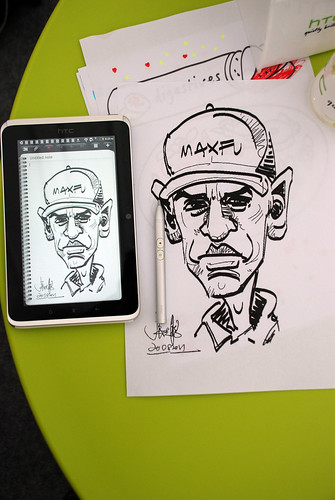

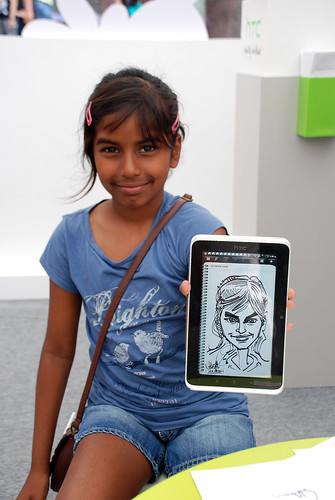
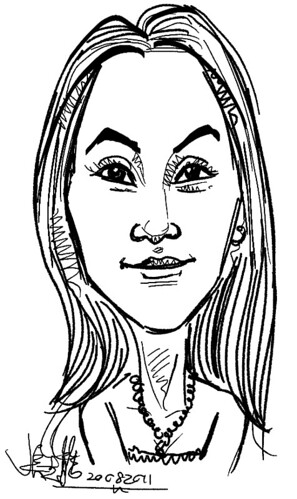


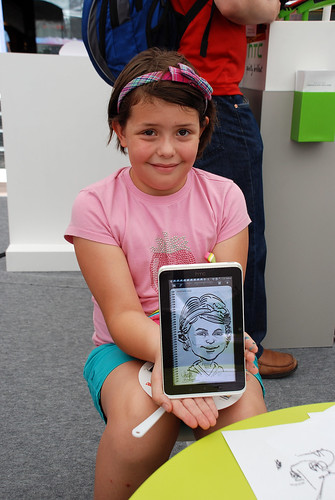

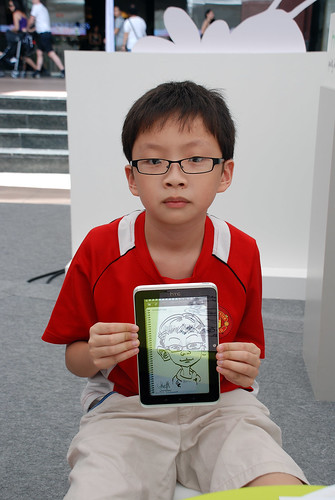



Experimenting along the way while I am sketching.
I used the marker, pen and pencil (for hair shading) tool here. Looks pretty good.


The pencil medium worked pretty well here....
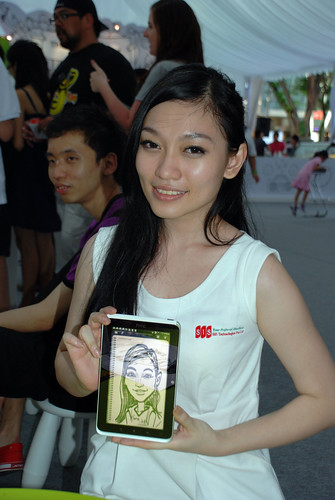



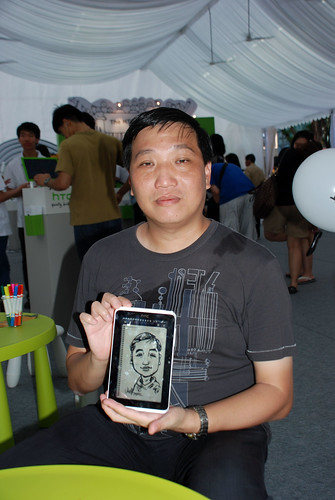
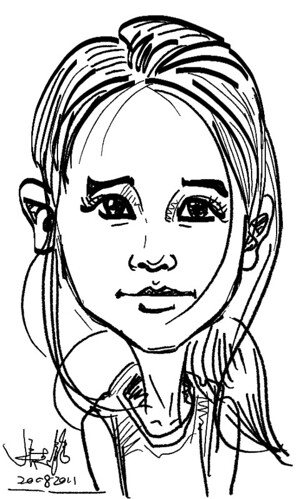


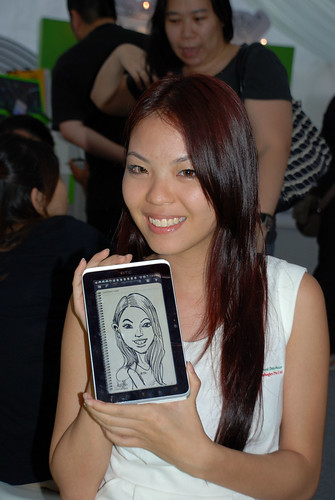

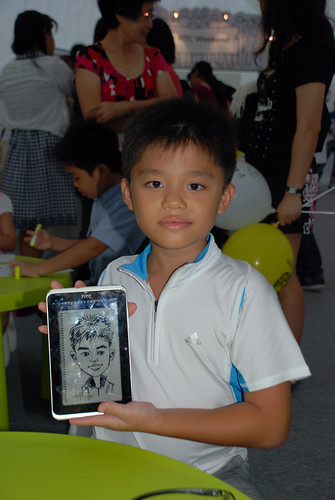







Me in action!:D


This is my favourite caricatures done on HTC Flyer today!:)
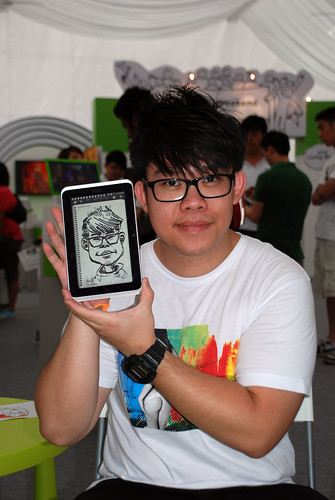
On HTC vs printout.
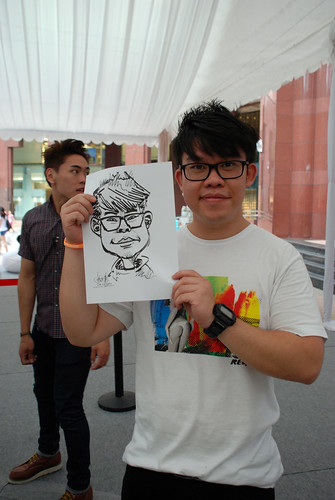
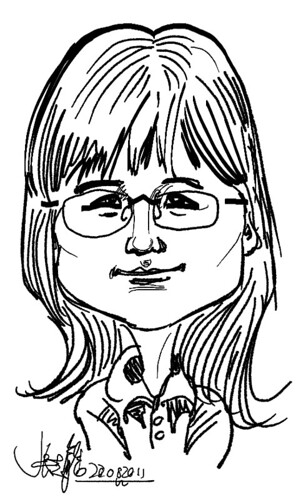
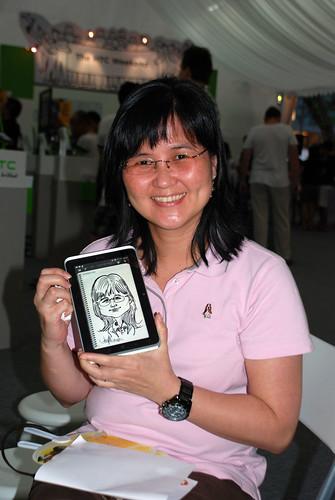


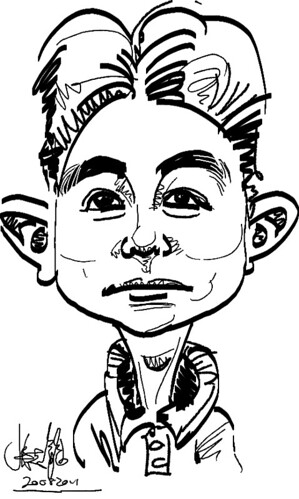
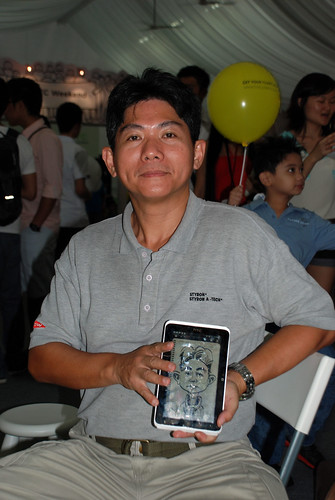

Quite a close one?
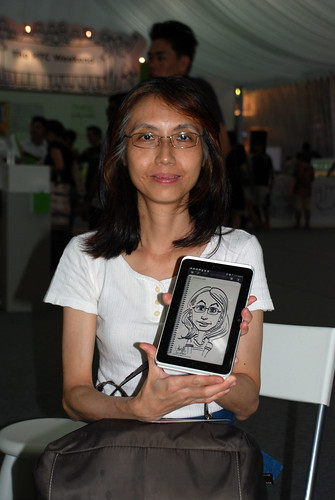

My another favourite. To me, Caucasians are generally easier to draw because of their sharp features.


Besides wireless printing, another cool thing about this HTC Flyer is that I can upload the caricatures drawn, directly to my Flickr albums, from this client's loan demo set.

Last one.
I will be back tomorrow for another day on HTC Flyer....

No comments:
Post a Comment